Image SEO Made Easy: The Ultimate Guide to Optimizing Descriptive Alt Text and File Names for Improved Search Visibility
Introduction: Images are an important
part of any website, as they help to make the content more engaging and
visually appealing. However, many website owners overlook the importance of
optimizing their images for search engines. By using descriptive alt text and
file names for your images, you can help search engines understand the content
of your images and improve your website's visibility in image search results. In
this article, we will explore the importance of optimizing your images for
search engines and provide practical tips on how to create descriptive alt text
and file names for your images. Whether you're a blogger, business owner, or
website developer, this article will provide valuable insights on how to
improve the visibility of your website's images and attract more traffic to
your site.
Optimizing website content for search
engines involves several techniques that aim to make your website more visible
to search engine users. Here are some key strategies you can use to optimize
your website content for search engines:
1.
Conduct keyword research: Identify the keywords and
phrases that your target audience is likely to use when searching for content
related to your website. Use these keywords in your website's content,
headings, and meta tags.
2.
Write quality content: Make sure your content is
high-quality, relevant, and useful to your target audience. Search engines
prioritize websites that offer valuable content to their users.
3. Optimize your page titles and descriptions: Use descriptive and concise titles and meta descriptions that include your target keywords. These elements appear in search engine results and can entice users to click on your website.
4.
Use header tags: Organize your content using header
tags (H1, H2, H3, etc.) to signal to search engines the hierarchy of your
content.
5.
Use internal and external links: Link to relevant
pages within your website and to other authoritative websites. This signals to
search engines that your content is well-researched and authoritative.
6.
Optimize your images: Use descriptive alt text and
file names for your images, which can help improve your website's visibility in
image search results.
7. Ensure your
website is mobile-friendly: Search engines prioritize websites that are
optimized for mobile devices. Make sure your website is responsive and loads
quickly on mobile devices.
By following these techniques, you
can improve your website's visibility in search engine results and drive more
traffic to your website.
§ Optimizing
descriptive alt text and file names for your images:
Descriptive alt text and file names
for your images can help search engines understand the content of your images
and improve your website's visibility in image search results. Here's how to
create descriptive alt text and file names for your images:
1-
Alt text: Alt text is a short description of your
image that appears when the image cannot be displayed. To create descriptive
alt text, use concise and accurate language to describe the content of your
image. Include relevant keywords and provide context for the image.
For example, if you have an image of
a dog, your alt text could be "Golden retriever playing fetch in the
park." This alt text provides context for the image and includes relevant
keywords.
To add alt text to your image, use
the "alt" attribute in your HTML code. For example:
<img src="image.jpg"
alt="Golden retriever playing fetch in the park">
2-
File names: When saving your image files, use
descriptive file names that include relevant keywords. This can help search
engines understand the content of your image and improve your website's
visibility in search results.
For example, instead of saving your
image file as "IMG_1234.jpg," save it as "golden-retriever-playing-fetch-in-the-park.jpg."
To add descriptive file names to your
images, simply save your images with a relevant and descriptive file name
before uploading them to your website.
It's important to note that while
descriptive alt text and file names can improve your website's visibility in
search results, it's also important to avoid keyword stuffing or using
irrelevant alt text or file names. Make sure your alt text and file names accurately
reflect the content of your images to ensure a positive user experience.
§ what if I use
file name for a photo without html code?
If you upload an image to your
website without including an HTML code, it's still important to use a
descriptive file name for your image. Search engines can read the file name of
your images and use it as a signal to understand the content of your website.
When you upload an image to your
website, the image file name should accurately reflect the content of the
image. For example, if you have an image of a yellow flower, the file name
could be "yellow-flower.jpg". This makes it easier for search engines
to understand the content of your image and include it in relevant search
results.
If you have already uploaded images
to your website with non-descriptive file names, you can go back and rename
them to include relevant keywords and improve their search engine visibility.
In summary, using descriptive file
names for your images is an important part of optimizing your website for
search engines. Even if you don't include an HTML code for your images, using
descriptive file names can still help improve the visibility of your website in
search engine results.
an example of how to use header tags
to organize your content:
Let's say you have a blog post about
the benefits of regular exercise. You might use header tags as follows:
<h1>The Benefits of Regular Exercise</h1>
<h2>Improved Physical Health</h2>
<p>Regular exercise can improve your physical health in
many ways...</p>
<h2>Enhanced Mental Health</h2>
<p>Exercise has been shown to improve mental health by
reducing stress, anxiety, and depression...</p>
<h2>Increased Energy and Productivity</h2>
<p>Regular exercise can help boost your energy levels and
increase productivity...</p>
<h2>Weight Management</h2>
<p>Exercise
is an effective way to manage your weight and maintain a healthy body
composition...</p>
In this example, the main title of
the blog post "The Benefits of Regular Exercise" is marked with an h1
tag, indicating that it is the most important heading on the page.
Each of the subtopics in the post,
such as "Improved Physical Health" and "Enhanced Mental
Health," are marked with h2 tags to indicate that they are the next level
of headings.
The text that follows each subtopic
is marked with a paragraph tag p.
By using header tags to organize your
content, you are providing a clear hierarchy of information to search engines.
This can help search engines understand the structure and importance of your
content and improve your website's visibility in search results.
§
Final tips for optimizing descriptive alt text and
file names for your images:
1. Be specific and
descriptive: Use alt text and file names that accurately describe the content
of your image. This helps search engines understand what the image is about and
can improve your website's visibility in search results.
2. Use relevant
keywords: Include relevant keywords in your alt text and file names, but don't
stuff them in unnaturally. This can help improve the relevancy of your images
in search results.
3. Keep it concise:
Alt text should be concise and to the point, typically no more than 125
characters. File names should also be short and descriptive.
4. Don't leave alt
text blank: Always provide alt text for your images, even if they are
decorative. This helps users who use screen readers understand the content of
your website.
5. Use header tags:
Organize your content using header tags to signal to search engines the
hierarchy of your content.
6. By following these tips, you can help improve the visibility of your website's images in search results and attract more traffic to your site. Remember that optimizing your images for search engines is just one part of a comprehensive SEO strategy, but it's an important one that can have a significant impact on your website's overall search visibility.



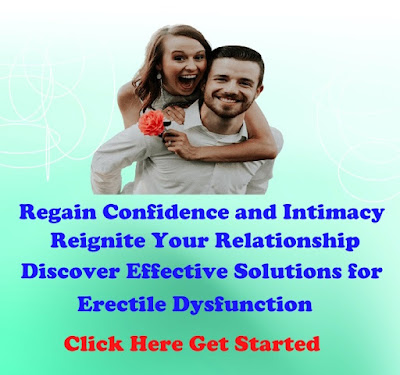



No comments:
Post a Comment